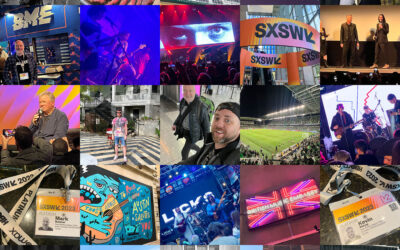Last week, after much anticipation, Apple finally made live App Tracking Transparency (ATT) updates in iOS 14.5 that force mobile apps to ask users’ permission in order to gather data. But nearly 12 months after Apple put advertisers on notice, what are the real impacts of iOS 14.5? Are Apple’s Privacy Updates the end of personalised advertising?
What do Apple’s new iOS 14.5 App Tracking Transparency (ATT) updates mean?
User Choice
When users of Apple devices, updated to iOS 14.5, open an application, they will now be offered a choice. ‘Allow Tracking’ or ‘Ask App Not to Track’.
If a user asks not to be tracked, developers and marketers alike will lose access to the unique identifier used to measure iOS devices and their users (IDFA). This functions similarly to browser-based cookies and has been integral to previous marketing attribution models.
However, unlike browser-based cookies, Apple has no plans to depreciate the IDFA. Instead, the focus is on ensuring developers and advertisers are much more transparent on what data is being collected and explicitly gaining consent to do so.
What should businesses be doing about iOS 14 ATT privacy policies and Facebook Advertising?
The first priority for businesses advertising on Facebook should be to ensure they have made the necessary changes in-platform to be compliant with new requirements. These changes may sound daunting at first, but we’ve broken down each step to make it as simple as possible. If you’re still not sure, feel free to get in touch with the RBH Digital Team.
Domain Verification
In order to continue using Facebook’s Pixel/Conversions API, domains must now be verified in platform. Domain verification on Facebook is a quick and easy process that either requires access to your website’s CMS or your DNS configuration, but should take no more than five minutes to complete. You have three options for verification:
- Uploading a supplied HTML file to the root directory of the site
- Adding a supplied meta tag to the head of your site
- Adding a supplied TXT entry to your DNS record
Pixel
After verifying your domain, you should ensure your Pixel is properly installed on site. Check for duplication or old code. Improperly configured or duplicate pixels can cause inaccurate reporting of data, cause problems with other site functionality, slow your site speed and harm user experience.
Configure Aggregated Conversion Measurement
With iOS 14.5 Facebook has launched aggregated event measurement, which allows for eight measured conversions per domain. Take time to consider which user actions are most valuable for your business and strategize as to how best each can be categorised. Consider whether similar user actions can be classified by Facebook as the ‘same’ type of conversion for the purposes of aggregated event measurement, or whether conversion segmentation is crucial to your marketing strategy moving forward.
Businesses cannot work around limits on conversions by deploying multiple pixels. Should you choose to deploy multiple pixels to site, the maximum number of conversions per domain remains eight. Conversions should be ranked 1-8 in priority order. Only the highest priority conversion may be recorded for each user on site, so it is important to consider which actions are most important in terms of revenue and your broader conversion funnel.
Aggregated Conversions in Ad Campaigns
Ads may only optimise to one conversion event per campaign, and any changes in aggregated conversion set-up require a 72-hour ‘pause’ of all active campaigns, so modifications should be planned and timed appropriately.
How do Apple’s iOS 14 privacy changes affect Facebook advertising?
Opt-Out Rates
At present opt-out rate for tracking within Apps on iOS 14.5 is estimated to be at around 84% globally (Flurry, 2020). However, this varies widely across countries, age groups, and App types.
Attribution
With ongoing changes to the online privacy landscape, businesses may find it increasingly difficult to accurately attribute web conversions to iOS device users.
Prior to updates, when a user visited a business’s website after clicking an Ad, Facebook appended a FBCLID (a unique identifier) to the URL for attribution. If the advertiser had the Facebook Pixel installed on site, the Pixel used the FBCLID to provide feedback to Facebook on the user who visited the site, and the actions they took.
However, iOS 14.5 will prohibit this if a user has opted out of tracking. Intelligent Tracking Prevention in Safari and other modern browsers may also block this type of attribute in the future – it regards it as ‘link decoration’.
Facebook has been somewhat vague in sharing details of its plans to combat this, but an educated assumption would be that instead of appending FBCLID’s to URLs that relate to individual users, Facebook will instead create large ‘cohorts’ of users that share similar interests or behaviours and have them share FBCLID’s or other new identifiers that it can model its conversion data around.
How can I advertise to iOS users on Facebook?
Businesses can still reach iOS users via Facebook advertising, but how well Facebook is able to attribute user actions Ads out of platform will largely depend on the success of its modelling of user behaviour.
Strategies
Facebook’s Pixel has been so powerful for Advertisers historically because of its machine learning and modelling capability. With iOS 14.5 and Intelligent Tracking Prevention, access to the data required to build these models has become more limited. However, Facebook’s family of apps and services retains a large body of user engagement data in-platform. Advertisers can leverage this to generate their own custom targeting appropriate to their businesses and evaluate how their web experiences may be delivered in-platform in order to retain visibility of attribution. In-platform solutions offer the advantage of faster loading times, and mobile optimisation in addition to greater visibility of user actions moving forward.
How will I know if my business has been affected by changes to iOS 14.5 and Intelligent Tracking Prevention privacy updates?
Understanding any potential impact on return on Ad spend (ROAS), or overall revenue requires careful multi-channel funnel (MCF) analysis. We recommend historic analysis of a minimum period of 24 months to identify seasonal trends.
Changes in privacy policies across browsers and devices, may make it more difficult for businesses to attribute revenue to particular channels, but any increases or decreases should not be analysed in silo and must instead be considered as part of a broader funnel of marketing activity, within a seasonal and economic context.
RBH offer custom self-service data-dashboards to make identifying trends in data quick and easy for businesses. Get in touch with Joe to find out more.